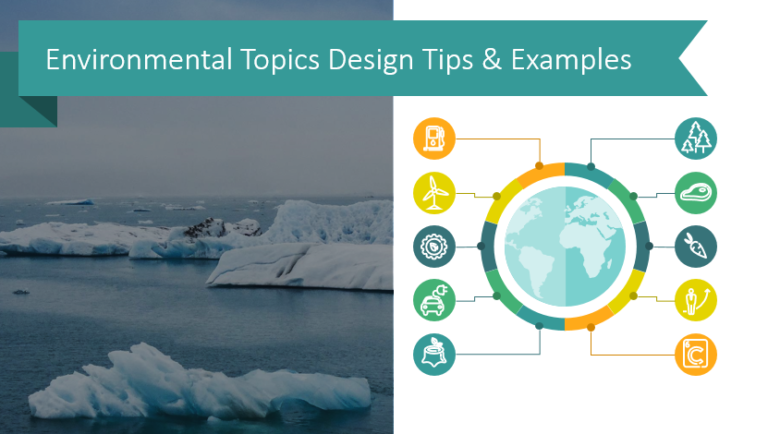
How to Present Environmental Topics? Design Tips & Examples
Isn’t something wrong with our way of life? As a presentation designer I…
Graphical resources for any presentation and inspirational ideas on transforming the default slides into effective infographics. Read on to learn how you can make clear compelling presentations, and explain your ideas and concepts in an easy-to-grasp visual way.
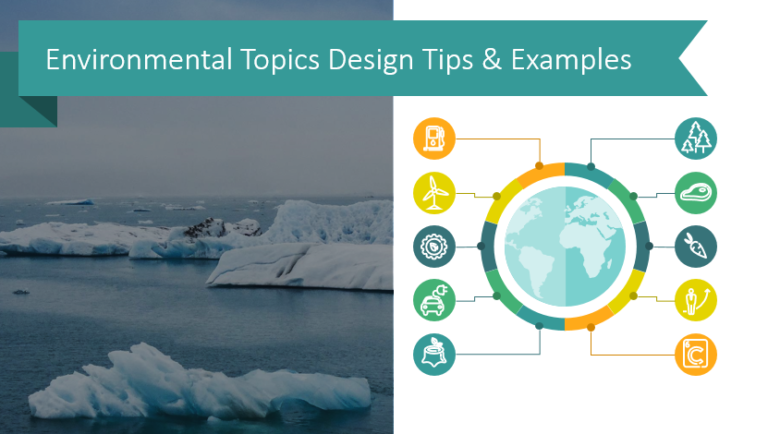
Isn’t something wrong with our way of life? As a presentation designer I…
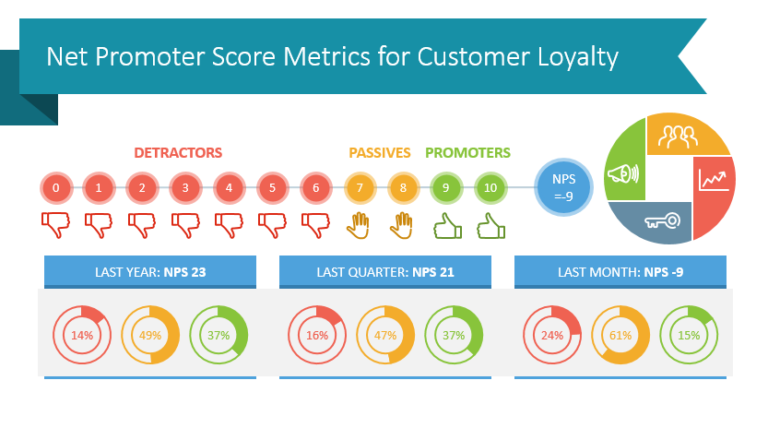
How do you gauge customer loyalty? You probably know that customer satisfaction is…

Do you need to communicate a new customer experience strategy to your team?…
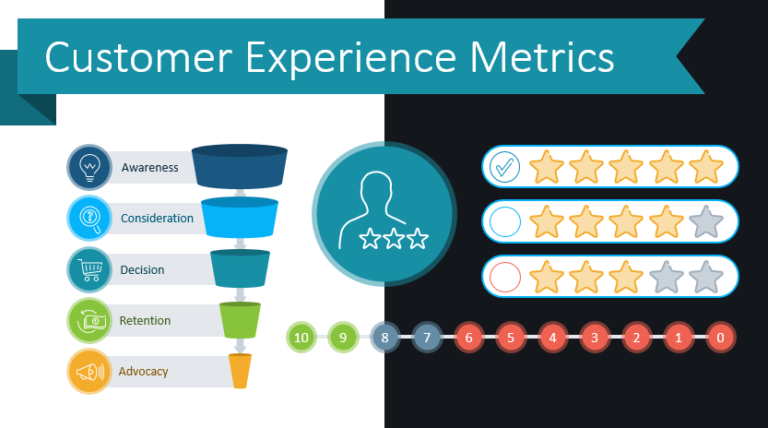
How much do you value your customer experience? A remarkable customer experience is…
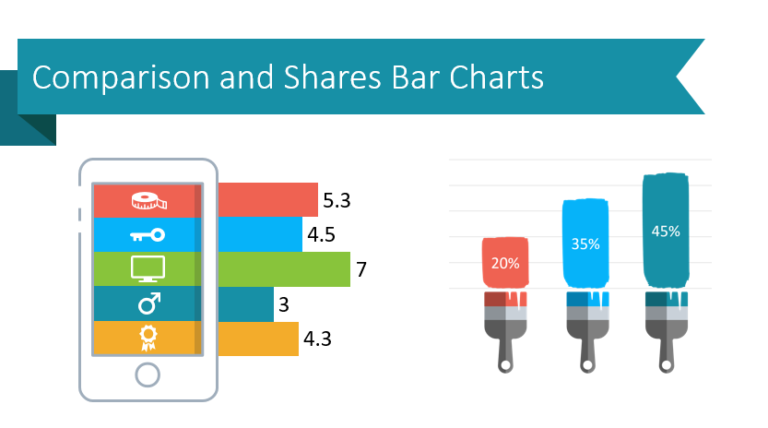
Do you need to make a data-driven PowerPoint presentation more engaging? Eye-catching visuals…
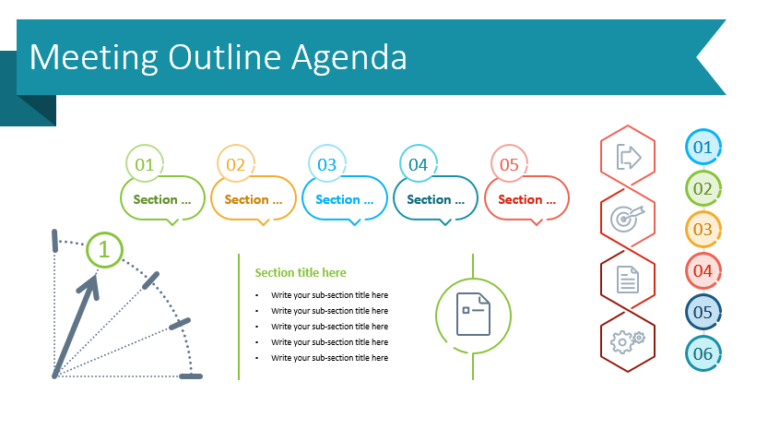
How do you share meeting agendas? Creating a PowerPoint agenda can help keep…

Are you struggling to present your scaleup company history? Whether your company is…
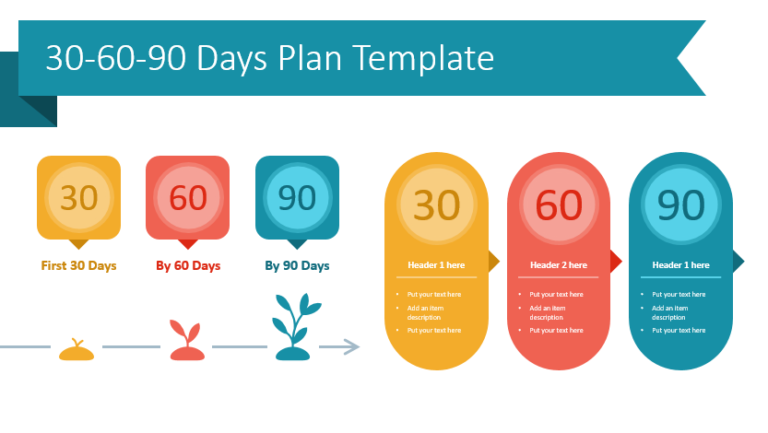
Are you interviewing for a management position or do you need to present…
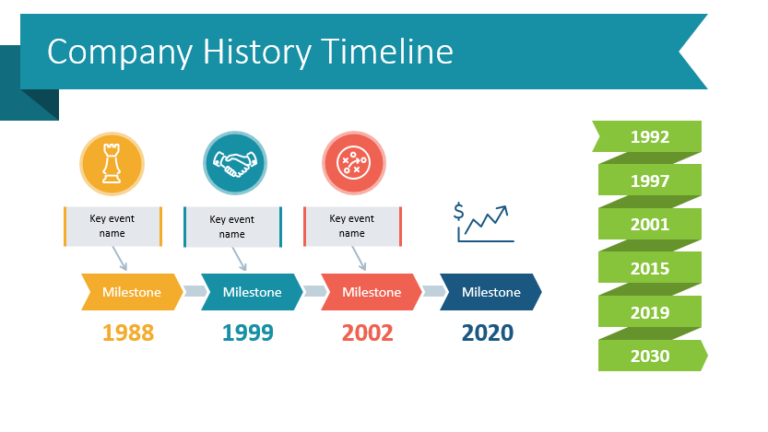
How do you present your company history? If your organization has an established…
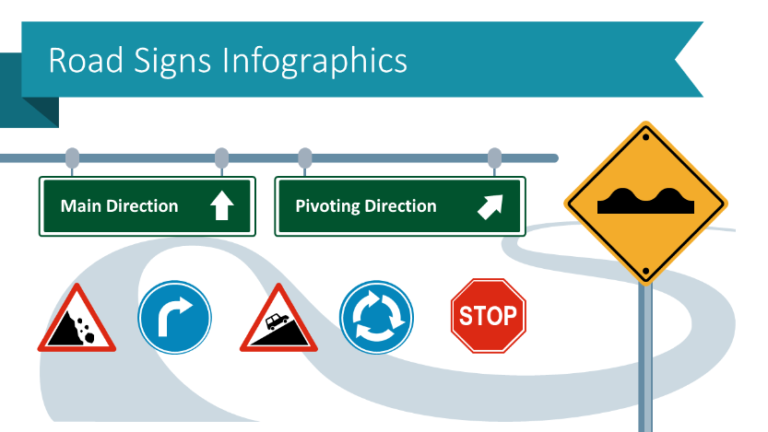
Are you presenting work rules, creating a strategy road map or describing project…