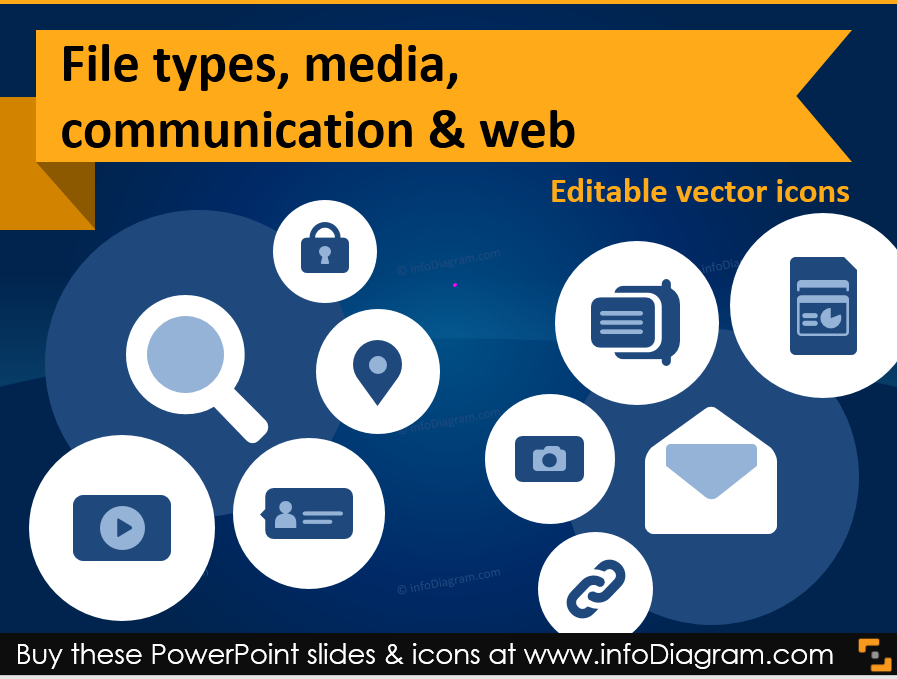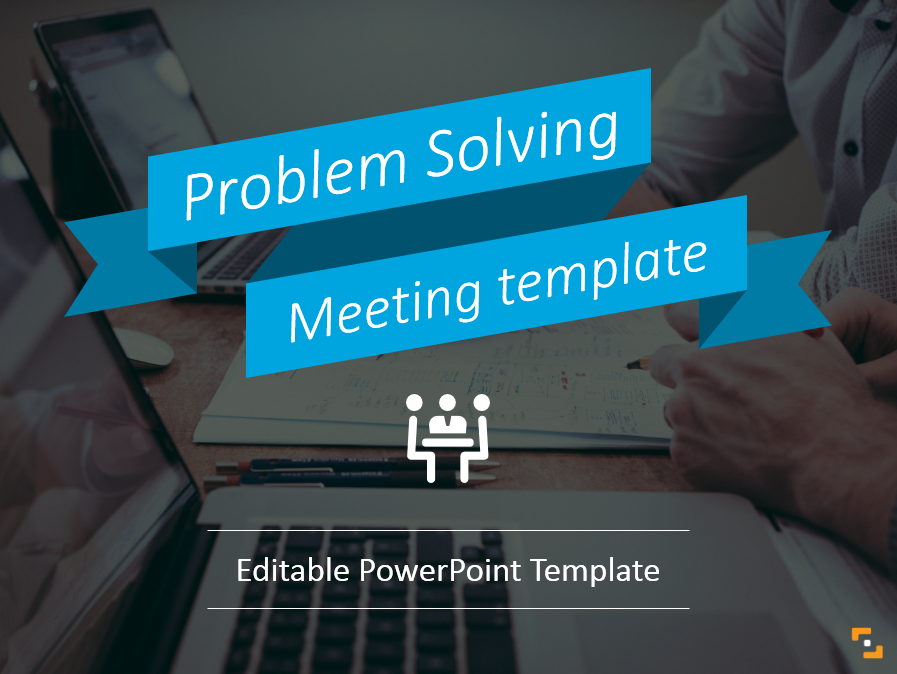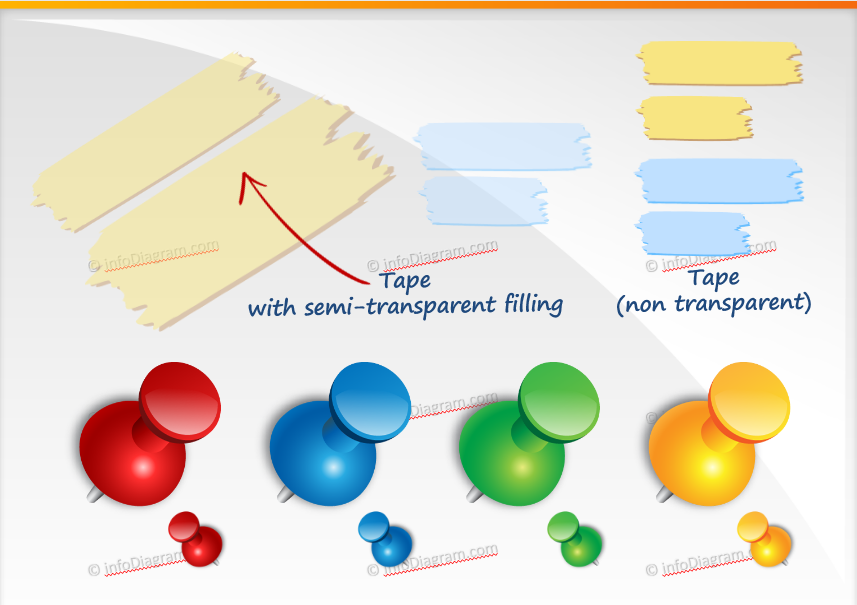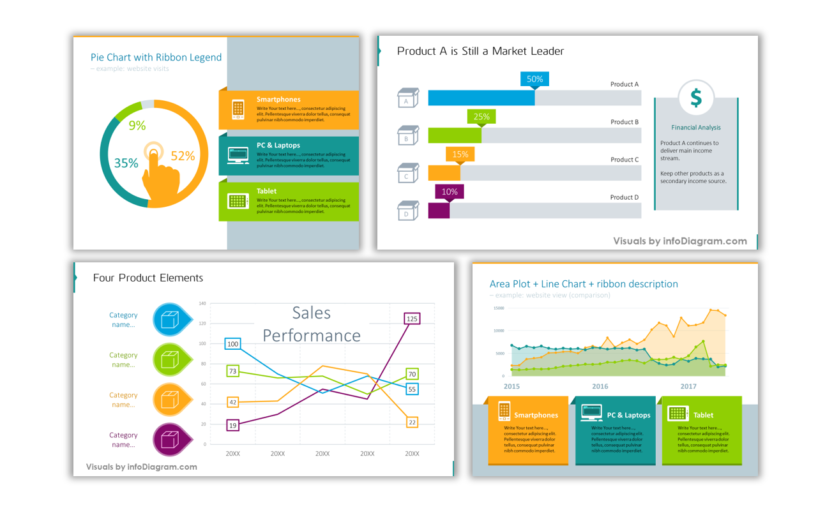Last Updated on December 9, 2022 by
Having a presentation talking about informatics, websites, file types, and other IT concepts? Here are a few IT icons ideas to make it more visual and remembered by the audience.
Continue reading IT Icons for Office Files, Media and Web PPT Charts