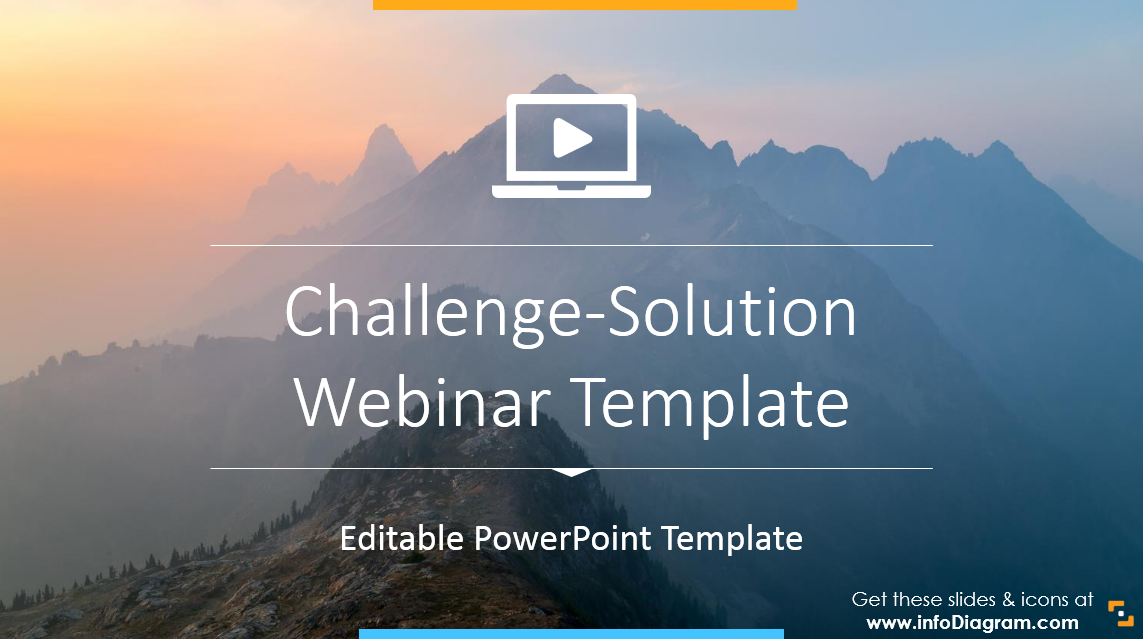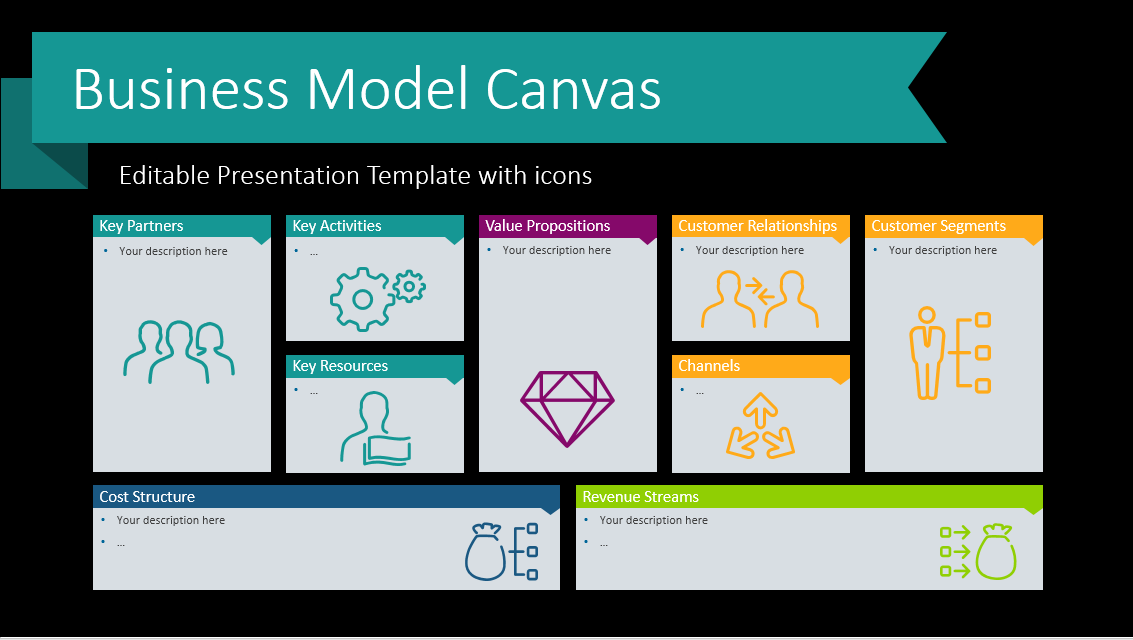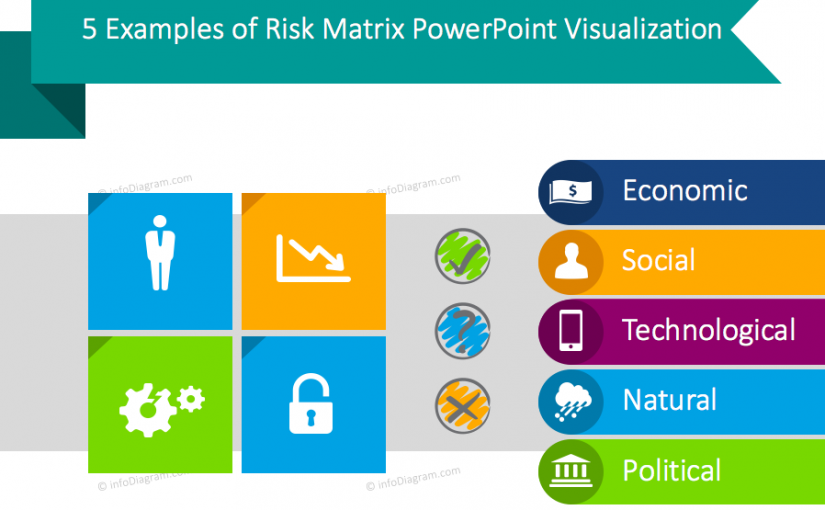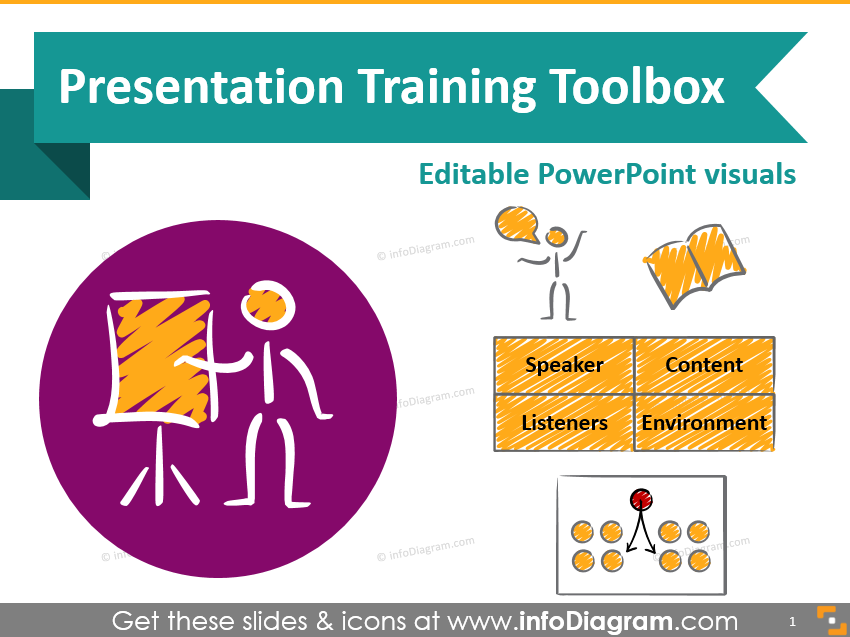Last Updated on January 12, 2022 by Anastasia
We continue interview series with our customers, and today I’d like you to meet Christian – psychotherapist and lecturer from Austria. I had a great conversation with him how the use of a creative graphics can add a personal touch to the presentation.
Continue reading Adding Personal Touch to Counseling Business [client story]

![Adding Personal Touch to Counseling Business [client story]](https://blog.infodiagram.com/wp-content/uploads/2018/04/title_interview_Tordy-1.jpg)
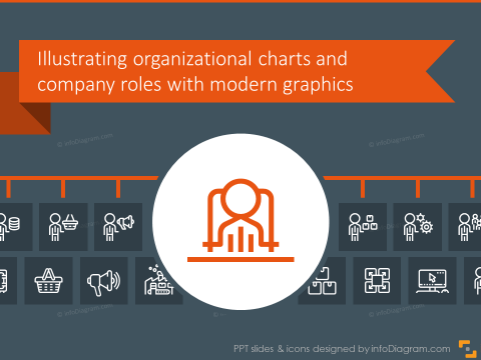


![Using Business Model Canvas for Innovation and Experience Design [client story]](https://blog.infodiagram.com/wp-content/uploads/2018/03/90.png)