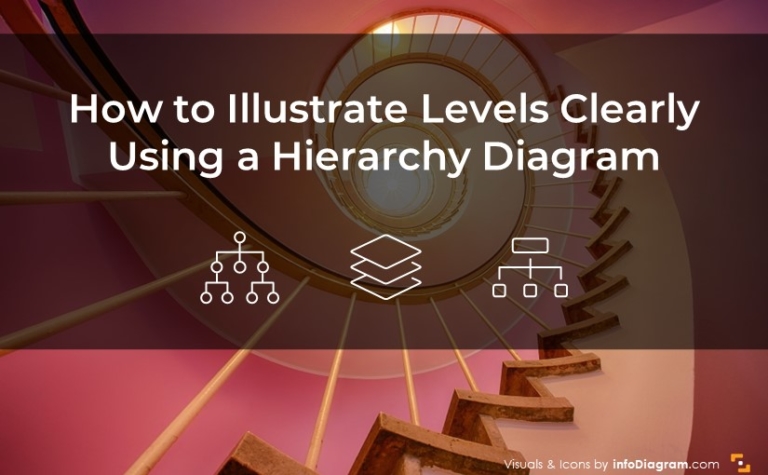
How to Illustrate Levels Clearly Using a Hierarchy Diagram
A hierarchy diagram is a visual representation of a system or organization, showing…
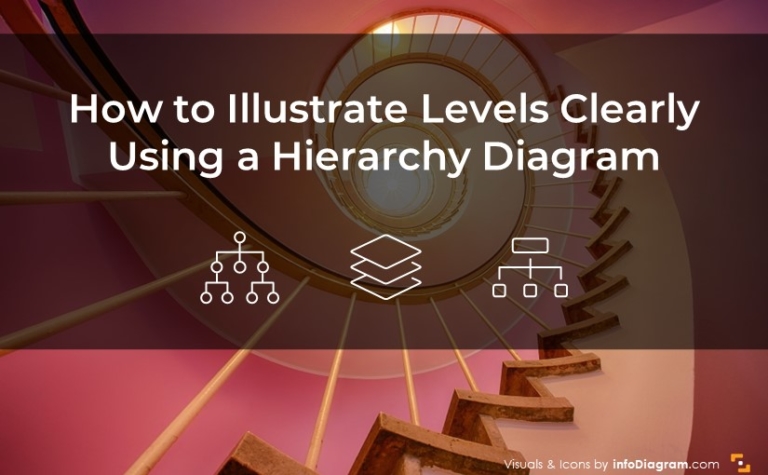
A hierarchy diagram is a visual representation of a system or organization, showing…
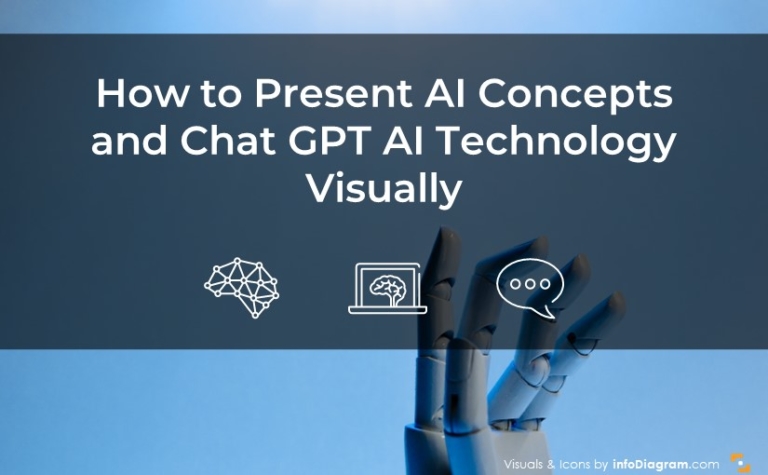
AI and machine learning technology are developing so quickly that sometimes it’s challenging…
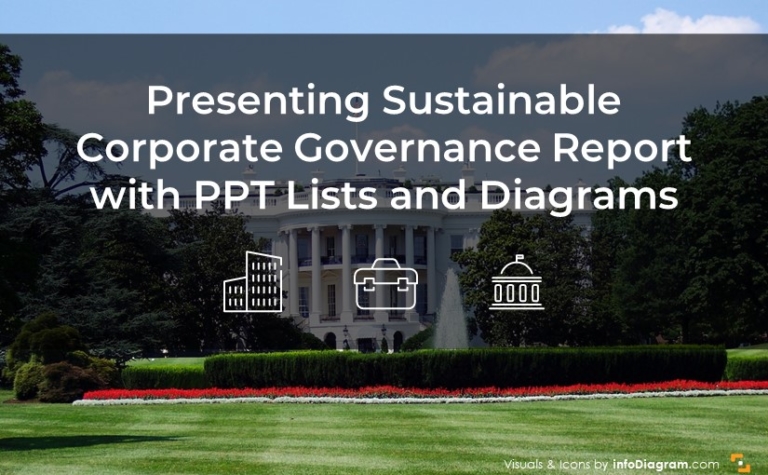
Do you need to focus on the governance aspect more while presenting your…

When it comes to introducing a product idea or selling a product, presentation…
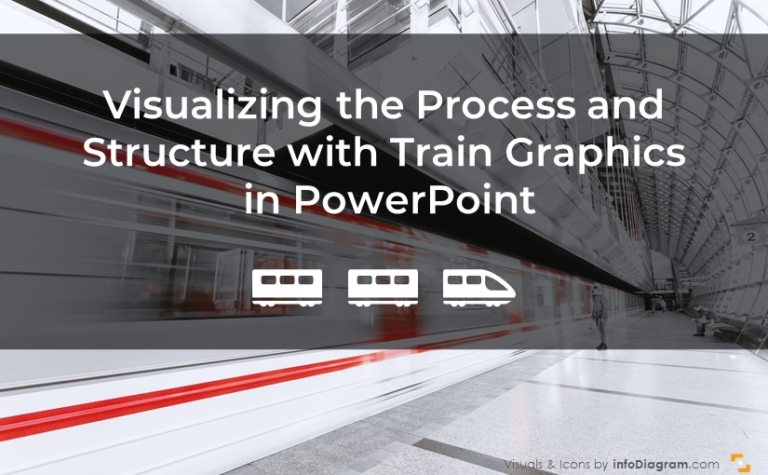
Are you looking for ideas on how to visualize a process or a…

Presenting virtually has become increasingly popular due to the pandemic and the growing…

Have you been wondering how to make yourself-introduction stronger and more effective during…
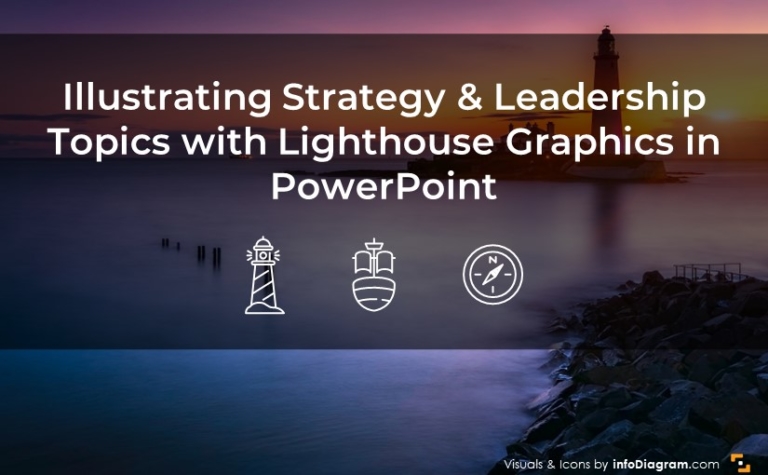
Would you like to visualize your concept of leadership or present the direction…

The beauty of graphical timelines used in presentations lies in their fast comprehension.…
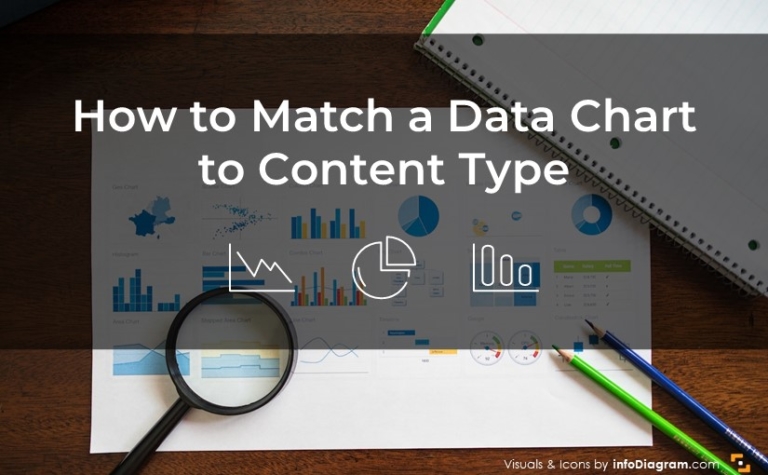
Data visualization is an essential part of data analysis, and charts are a…
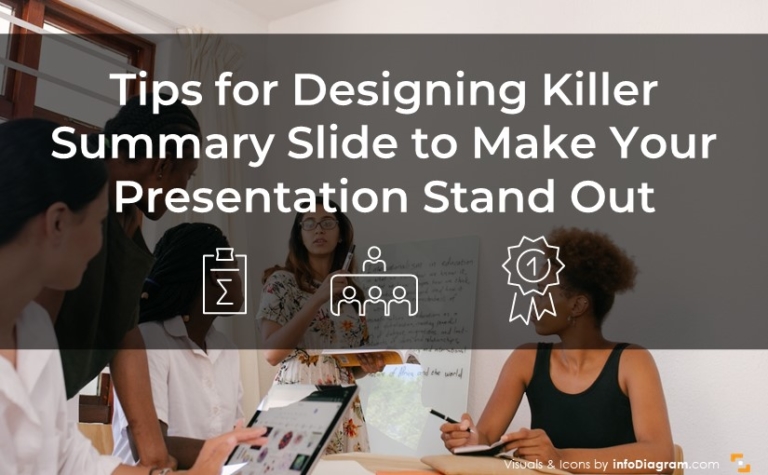
When it comes to presenting information, one of the most important aspects is…

Do you need to prepare a training program proposal for a learning course…
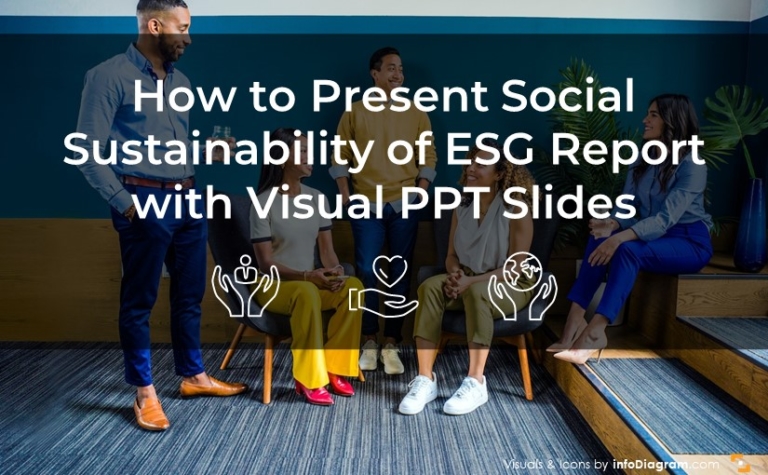
While presenting ESG issues in your sustainability report, they may be a moment…
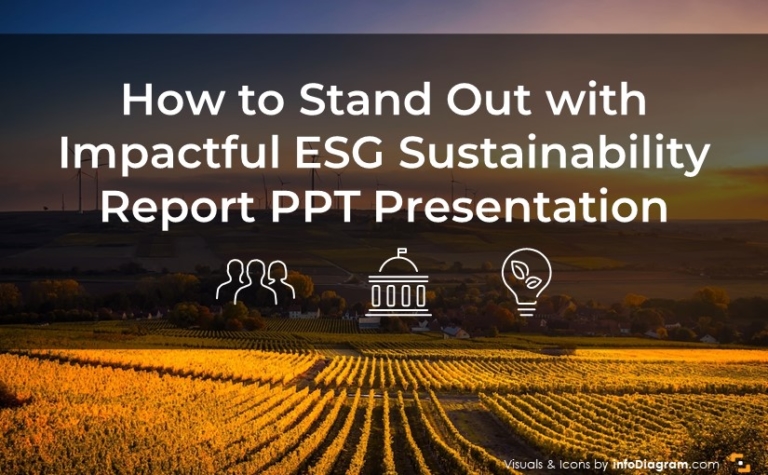
If sustainability reporting is important part of your company’s communication, we share a…
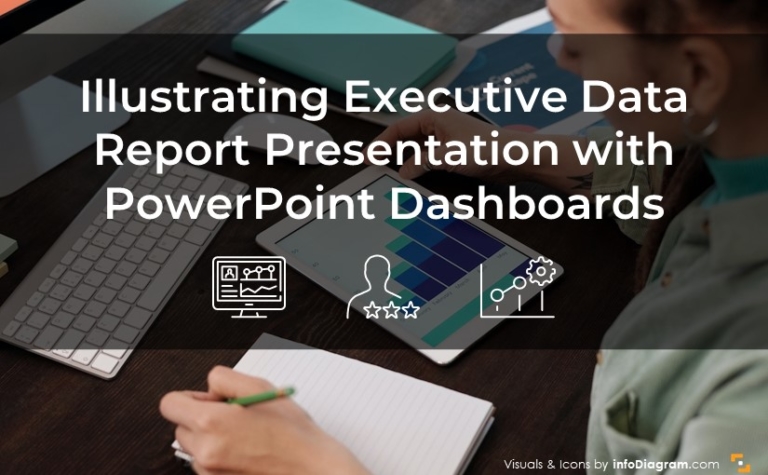
Do you need to present multiple data charts and KPIs? Don’t know how…
Did you know you can use PowerPoint as an Image Editor? That’s right!…

There are situations in reporting supply chain topics when you may want to…

Are you preparing infographic tables for your presentation? Do you need to show…
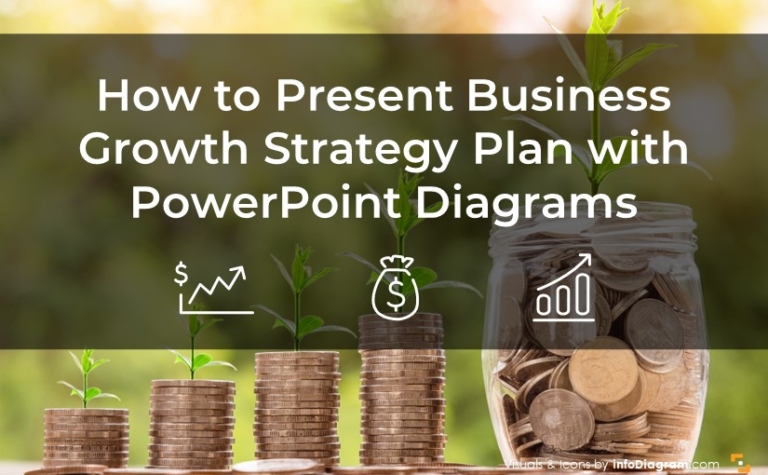
If you aim to influence your audience with the business growth strategy, imagine…
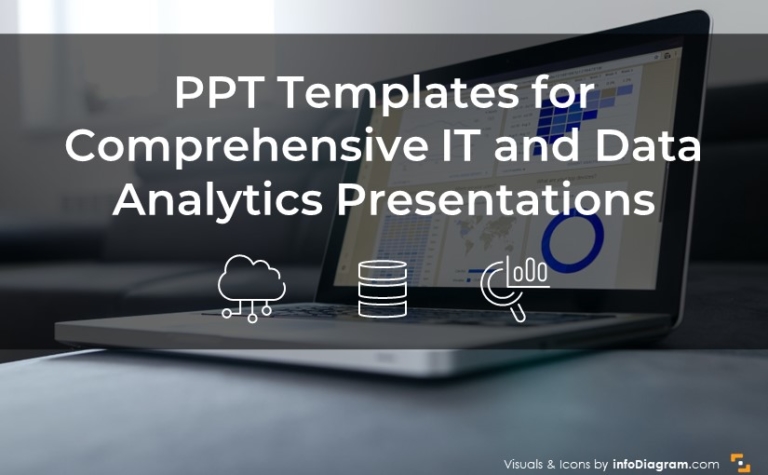
If you’re working in the IT, data science, or data analytics field or…